Item
1. Item
1.1 Collection of Items
Please note that 1 Item can only be claimed by 1 user. After successfully claiming other users can no longer be claimed and labelled, the item has to be released before it can continue to be claimed and labelled.
- clicks on the pickup tag to automatically pick up the items and sort them randomly.
- tick or multi-select items to receive the corresponding items and mark them in order.

1.2 Search Items
- Both node administrators and members can click on a search Item to filter the selected Item on demand.

1.3 Release Items
- The node administrator can release selected items so that others can pick up the annotation. The release of items does not affect saved data and only clears the labeller information.

1.4 View Item
- After clicking View to enter the annotation interface, all the user's operations will not be saved.
- After entering the marking interface, the marking operation will be locked, and the user can't do all the operations except viewing.

1.5 Filter Items
- Users can click on the toggle to view the list of all/passed/unpassed/unaudited items.

2. Items Check
Users can only see the items in the user's "nodes after the node they are currently in" that have been judged wrong.here is an example: How to Conduct Data Review Using the MooreData platform